You know you should have completely unique passwords for every online account, and you’re not supposed to write them down anywhere. But that’s not enough. They also have to be hard to remember.
If you’re like me, that’s just not possible because you use a lot of online services. The internet has made my life easier in so many ways, but it comes with its own risks.
So, how do you keep your online accounts safe? Many people are turning to Password Managers.
A password manager is software that stores and organizes your passwords in an encrypted state, which makes them hard to hack.
The most popular versions will fill login forms automatically. Once you’ve downloaded the software and stored your passwords, they’re fairly easy to use.
Are they safe? The experts are mixed on this point. Some feel that it’s never safe to store your passwords. Others are comfortable with the encryption used on the best versions.
My assistant swears by LastPass. It’s free for your PC, but for $12 a year, you can use it on your smartphone.
If you want to use a password manager, you can choose between a web-based or a local service. LastPass is web-based as is Dashlane and Roboform. The information is stored in the cloud so you can easily use it on all your computers and devices. Keepass and SplashID are local, meaning they’re stored on your PC.
To do your own research, check out the links below.
How do you manage your passwords? Let me know in the comments.
Links for Research
PCMag
http://www.pcmag.com/article2/0,2817,…
LifeHacker
http://lifehacker.com/5529133/five-be…
Wall Street Journal
http://online.wsj.com/news/articles/S…
Wikipedia Definition
http://en.wikipedia.org/wiki/Password…
 We’ve been on the
We’ve been on the  I was able to pay more than the minimum on my credit card bill
I was able to pay more than the minimum on my credit card bill To start, you need to do some brainstorming.
To start, you need to do some brainstorming. Because, if you don’t have a savings account to fall back on, you’ll be back in debt the next time you’re blindsided by an unexpected repair or medical bill. Life happens. If you don’t have money in the bank, how will you pay for the surprises it brings? With a credit card or a loan? It’s a bad habit, and it’s better to start breaking it now rather than later.
Because, if you don’t have a savings account to fall back on, you’ll be back in debt the next time you’re blindsided by an unexpected repair or medical bill. Life happens. If you don’t have money in the bank, how will you pay for the surprises it brings? With a credit card or a loan? It’s a bad habit, and it’s better to start breaking it now rather than later. One way to “find” money is by plugging the leaks in your spending. You’ll take back that wasted cash and put it where it can do some good. To do this, you need to know where your money is going, and that means tracking your spending. For more information on how to do this,
One way to “find” money is by plugging the leaks in your spending. You’ll take back that wasted cash and put it where it can do some good. To do this, you need to know where your money is going, and that means tracking your spending. For more information on how to do this, 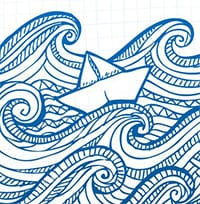 Now total the columns.
Now total the columns.